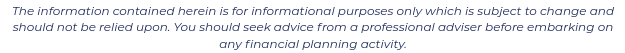Have you recently opened a General Investment Account or a Self-Invested Personal Pension (SIPP) through us with Novia Global? If so, you may be wondering how to access your online portal and what other features might be available to you. In the article below we’ll guide you through the process of logging into your personal online account and the various tools at your disposal.
How to log in on the Novia Global platform?
Firstly, you need to access the Novia Global login page, which you can find here by clicking on the ‘Login’ icon on the top right corner.
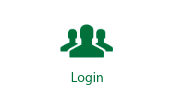
Enter your username and password and then select ‘Sign in’.
Then, you’ll go through to the Home Page dashboard where the first thing you’ll see is your total portfolio balance, the value of individual products held within the portfolio (you can select each one to see the different funds it contains), as well as asset allocation.
What else can be accessed once logged in?
Alongside the Home Page tab, you’ll also see two additional tabs with different options:
- Documents – this will give you access to a library of payment instructions, charge schedules, valuation reports and other records – all of which can be downloaded in PDF format directly from the site.
- Research Hub – this is another useful tool that provides clients with useful information about a range of funds and their performance. Documentation from the fund managers is also available – this will give you the full facts about these funds and help you make informed decisions with your portfolio composition. Fund factsheets, prospectuses, annual reports and key fact statements are all easily viewable and downloadable.
These will all be helpful in keeping track of your investments and having immediate access to useful documentation for tax purposes or other administrative needs. For more information, you can visit the Novia Global webpage for client portals here and view a PDF-format guide here.
Overall, having a personal online portal where you can log on and see all the information discussed above is an indispensable tool. There’s no restrictions on location, and wherever there’s an internet connection you can log into your portal. Also, it can be accessed from various devices – including mobile phones, PC’s, laptops and tablets.
What to do if you encounter issues?
If you have had any problems accessing your portal or you’re unsure how to get to the different sections mentioned in this article then you can contact Novia Global directly by emailing their customer support team at clientservices@novia-global.com – alternatively if you have an account with us you can always send us a quick email and we’ll do our best to help resolve any issues you’re experiencing.